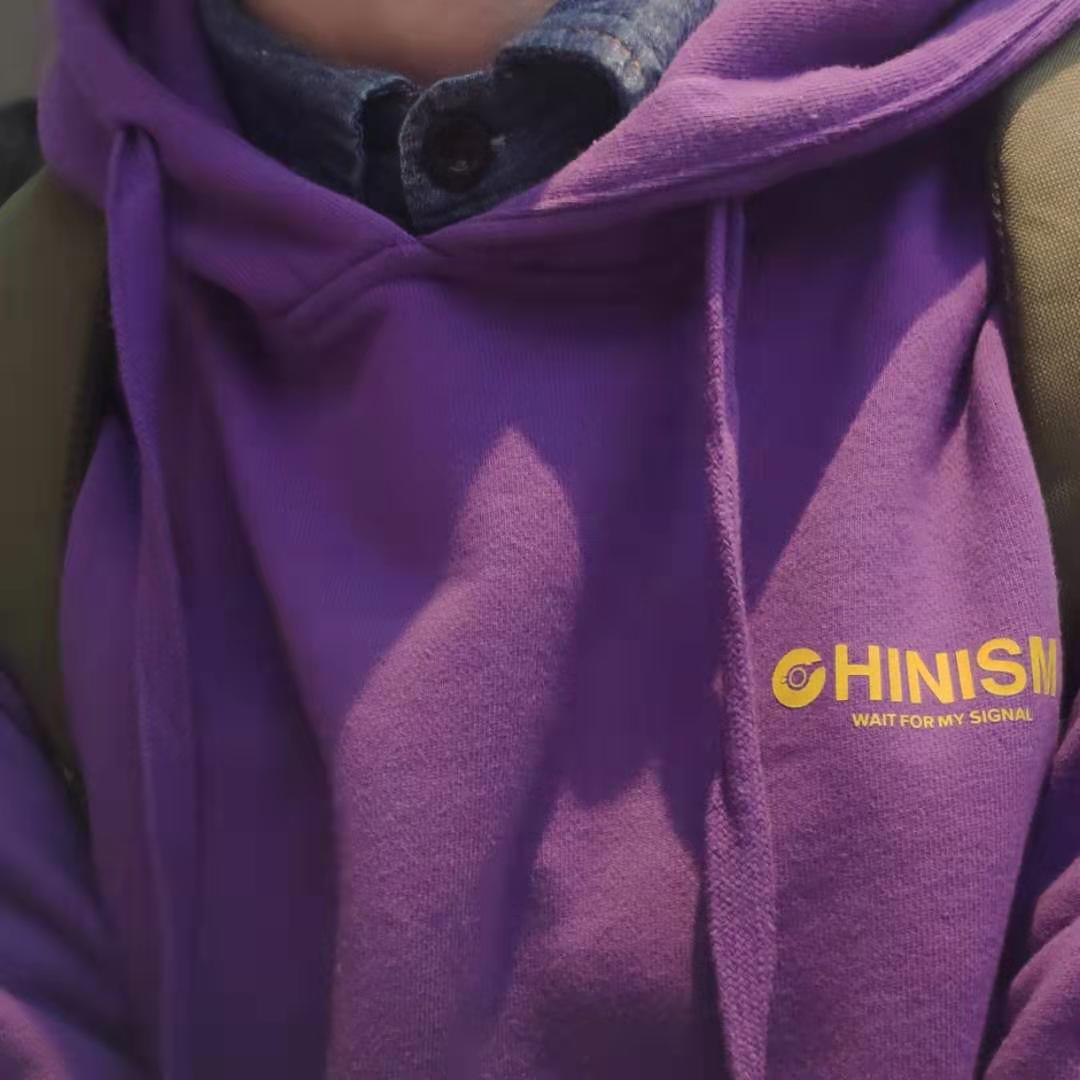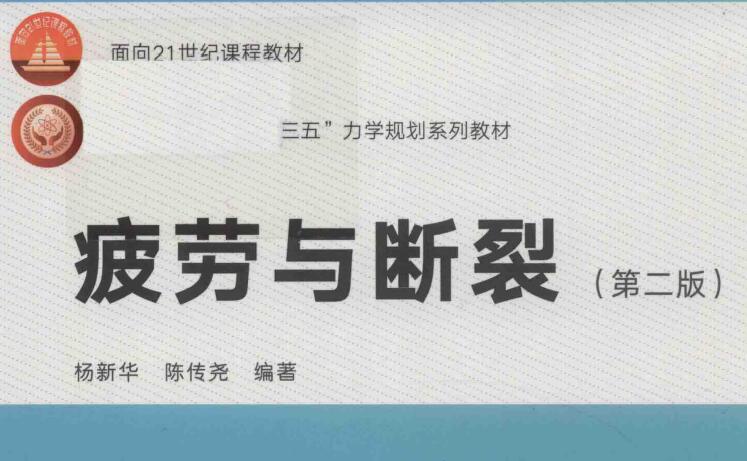🎓关于ClancyCC
📌欢迎前往留言板进行留言!
大家好!欢迎你来到ClancyCC的个人博客!
坐过厦航——川航——东航,待过南航——哈航——北航,我不知道迎接我生活的还有多少“航”,但一直希望屏幕前的你能在喜欢的事情上顺利启航、能有炽热的“指明灯”为你贴心引航、能够克服万千阻难超前适航、能找到心仪的港湾让你温暖归航!当然,祝愿我自己也是这样!
再次欢迎你,希望你能在这个网站找到一些有趣的东西!也欢迎你联系我!
QQ: |
867342167 |
Wechat: |
zqc867342167 |
Mail: |
867342167@qq.com |
Online: |
Rightbottom Button SMS |
📑更新日志
2022/08/28
- Add the chat-btn by Tidio.
2022/06/21
- Here is the process of reviewing and editting articles.
- Review the title, created time, updated time, cover image and other basical setting.
- Check spelling, grammar and punctuation of content.
- Express all the image files make sure them work normally.
- Add post-copyright mode.
2022/06/01
- Discovered that CDN set was moved to
/scripts/events/config.jssince theme version 4.1.0, so it’s a method to avoid the fail to access to jsdelivr website by edit config.js. - Use
hexo-butterfly-extjsand its local js to initialise instead of online file. - Regret to use hexo-sw-Racing!!!😭 It will take 3 months to completely disapper in my site(Located at js/sw_delete.js).
2022/05/27
- Use
KaTeXto render math equations. - Here is the official website.Learn KaTex gramma or quickly apply in this link or this link:recommend.
2022/04/25
- Add the link page.
2022/03/26
- Transfer all the articles from Zhihu, which themed as Liquid Rocket Engine Design.
2022/03/24
- Try to updated the guest_info and placeholder of Valiine Comment System.
- Add the new post Valine评论系统的设置.
2022/03/21
- Add the local search system by downloading the plugin
hexo-generator-searchand configuring based on the instruction.- Install. Files located at Blog\node_modules\hexo-generator-search;
1
$ npm install hexo-generator-search --save
- Configure this plugin in your root
_config.butterfly.yml.
1
2
3
4
5
6
7
8local_search:
enable: true
search:
path: search.xml
field: post
content: true
template: ./search.xml
2022/03/17
- Add a new post & try to reform the images’ format.
2022/03/15
- Add a new post.
- 对Blog\themes\butterfly\source\posts文件夹下的文件进行分类整合
2022/03/13
- Add a new post.
2022/02/09
- Add a new post.
2022/02/07
- 添加新文章《html遇到的问题》,会长期更新;
- 并没有偷很多懒,在自学html+css入门啦;
2022/01/29
- 学会使用命令来更改页面宽度,相应的文件调整位置位于Blog\themes\butterfly\source\css\ _page\common.styl;
- 采用新的教程来设置gitcalendar,链接地址为https://zfe.space/post/hexo-githubcalendar.html.
📌其中对于添加在根目录中_config.yml(非主题配置,而是博客的配置文件)最后的部分做了改动,也就是所谓的js加速文档,笔者放在了js/githubcalendar.js中,原来采用的js文档位于https://cdn.jsdelivr.net/gh/Zfour/hexo-github-calendar@1.21/hexo_githubcalendar.js
2022/01/28
- 学会使用命令来去除评论前的分割线;
1 | <style>hr{display:none}</style> |
- 添加gitcalendar,教程的链接位于https://zfe.space/post/6948.html
相应的文件调整位置位于Blog\source\gitcalendar\js\gitcalendar.js;
2022/01/27
- 新增并完善“关于”页面和"留言板"页面;
2022/01/24
- 关于背景图采取了一图流的方式方法,教程链接为https://android99.me/2021/08/10/butterfly-top-image-modify/. 此时网站的背景由_config.butterfly.yml中的background属性决定(491行左右,随着更新会变动,因此贴上代码)
1 | # Website Background (設置網站背景) |
- 本主题的安装采用了Git(github)方式。
上一版本的“关于ClancyCC”(——2022/11/18)
大家好!我是一个即将毕业的大四老油条,当然专业并不是CS的工科er。
时间过得真快,一晃已经临近毕业。从那个“航”大老远跑来了现在这个“航”,最后未来还要跑一个“航”。在最后一年的悠闲时光里,却意外地感觉自己并不需要放松、同时也并不能/不敢放松。2022给自己的一个目标,是建立并打理好这样的一个个人博客网站。现在已是vlog、plog的时代,内心却仿佛时光倒回20多年前,向往当时的“互联网人”们更擅长的blog。
全是有什么写什么,学了点什么读了点什么都贴上来,自娱自乐嘻嘻。特别渴望、特别欢迎你的留言!哪怕来留言板踩一脚也好呀555!!
关于某一次逃难,可以阅读哈尔科夫——逃难回忆录。
待解决问题
- Valine评论系统的系统回复功能?
- 背景图的适配效果